My Samsung Book Pro 360, a handy two-in-one laptop with touchscreen, has one thing that’s killing me: it’s sold only with a 512GB PCIe Gen3 SSD. I wanted a 1TB Gen4, and the amazing 6-7GB/s speeds!
Not knowing this laptop’s SSD is not the standard 2280 format, I ordered a Samsung 980 Pro 1TB. Then, I opened the laptop and searched for the SSD slot… and I couldn’t find it. I feared it could be soldered on the motherboard, but finally, I lifted one metal cache and found it: it’s a 2230 SSD, meaning its size is 22x30mm.
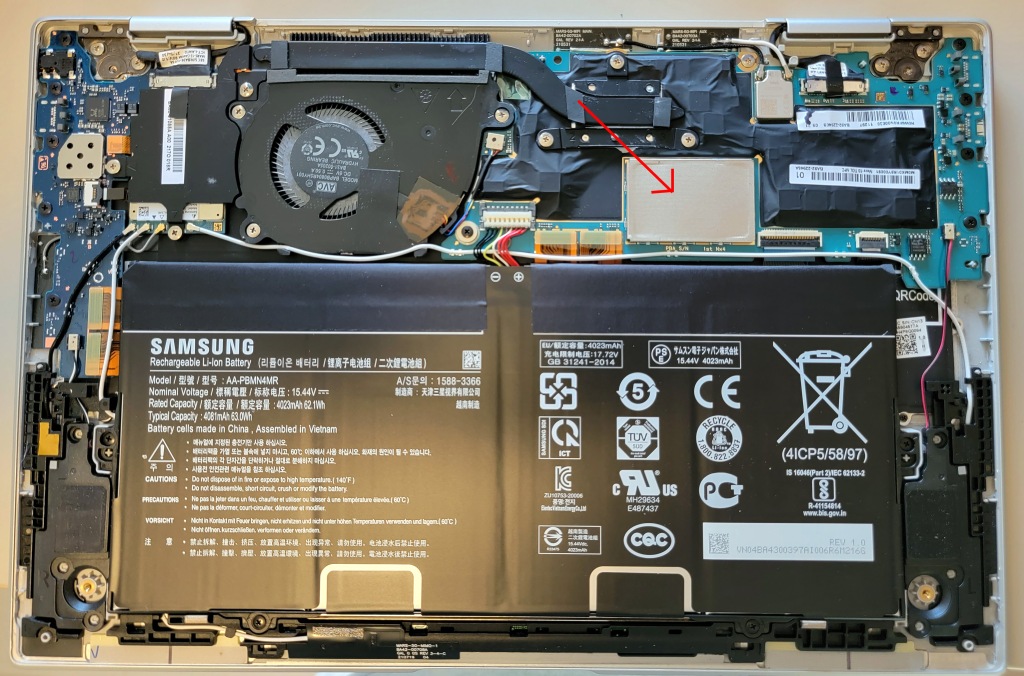
Buying the wrong SSD
First frustration, there are no equivalent models in this format from Samsung. At least, not among the common products like 970, 980, etc. But Samsung also has plenty of other weird models that are barely even listed among the product list, so maybe there was hope.
I stumbled upon a blog post that lists compatible 2230 SSDs for Microsoft Surface laptops, and it is regularly updated. Second frustration: there are no Gen4 2230 SSDs on the market currently, only Gen3.
Then, I searched some of the 1TB models listed: you can only find them on eBay, and they cost a lot. Some of the models on eBay don’t even officially exist on Samsung’s website, for instance the cheapest option when you search “kioxia kbg40zns1t02” is this PM991 model KLFGGAR4AA-K0T0… Otherwise, this Kioxia is at USD$258, or WD SN530 at $300. Basically not that cheap when you consider the 980 Pro cost me just $175.
After more searches, I figured a Samsung PM991A MZVLQ1T0HBLB would be a good option (spoiler: it was not!). The blog post said the performance were better than the Kioxia. The model exists on Samsung’s website (although no mention about the format). So I bought it from a German website for the equivalent of $137+shipping.
And when I received it… OMG
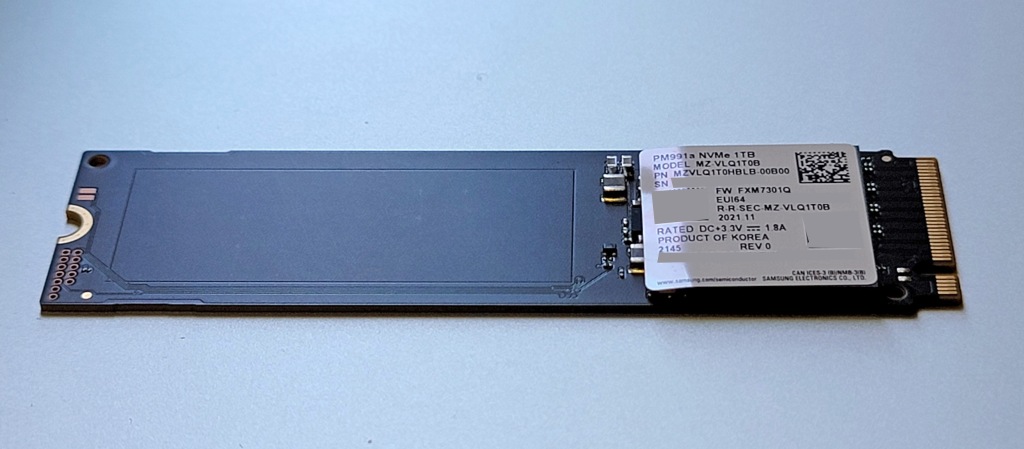

What am I supposed to do with this?!
Although the chips are compressed on the right side, there is still this massive wasted space that I do not want. This is a full-fledge 2280.
Cutting the SSD
My first idea was that, given the empty space and the apparently useless connectors on the left, I could just cut it to the right dimension.
Other people had this idea for others models. For instance, someone cut a WD SN500 (2280) to the dimensions of a 2242, with a video on how to cut it nicely. Notice how the unused space seems clear of any component or electrical lines. That’s not the case on my Samsung PM991A. Also, cutting to 2230 has apparently not been tempted.

Problem: I cannot cut it to 2230 because although the chips are squished on the side, they still occupy more than 30mm of space. I would need to cut it bigger and forget about using the screw to attach it.

I marked three possible options to cut: 35mm, 32.5mm, 30mm. As you can see the 30mm line (right-most) crosses electrical components, the 325mm seems better, but there are those lines possibly going through the board at the bottom, and finally, 35mm seemed more clean. It would just cut through the straight lines that go to the unused connectors on the other end of the board.

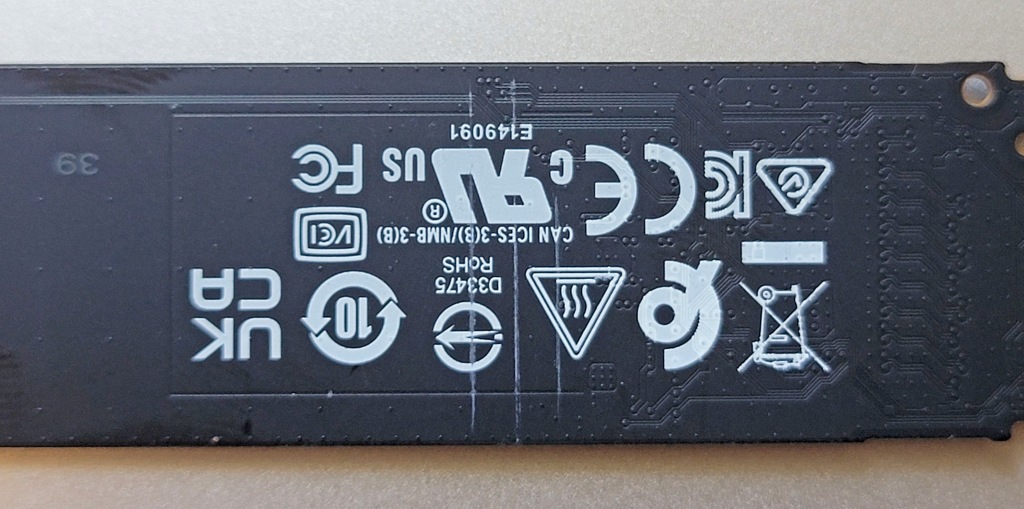
Do I have space for a 35mm, aka 2235, SSD? Yes!

In my laptop, if I don’t use the screw to attach the SSD and if I bend the metal clips that hold the cover, it can accommodate a 35mm SSD.

Next, cutting the actual SSD. I didn’t have a hand or electrical saw. I just had a sharp knife…

It took quite some time, on both sides on the board, to make a significant dent. Eventually, I just finished it by hand, bending the board back and forth until it broke.

It was pretty rough because I didn’t think this would work, I also had no use of an external SSD and couldn’t easily resell such a weird model (if you can take a 2280, take a better one!).

Installing the shortened SSD
After I polished the edge with a nail file to make sure there were no copper threads in the air, I put a small piece of tape to avoid making contact with any part of the motherboard.

On the back, I also put a piece of tape on the spot where the SSD will rest on the screw base in the center.

Old/new SSD:



Last step, put the metal cover back. Bending it a little was needed.


Voilà! It works! The SSD shows up in the BIOS!

Ultimately, this problem would not happen if I bought the model MZ9LQ1T0HALB instead of MZVLQ1T0HBLB (the real PM991A in 2230 format).

One thought on “How to Fit a 1TB 2280 NVMe SSD into a Samsung Book Pro 360’s 2230 Slot”